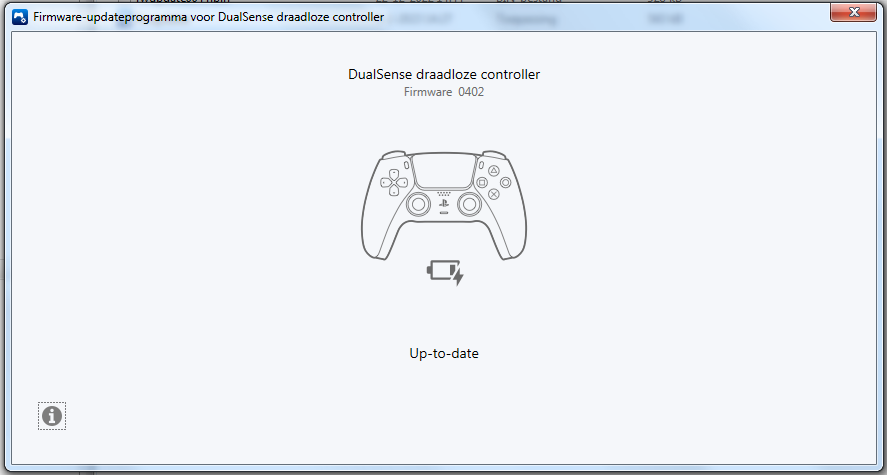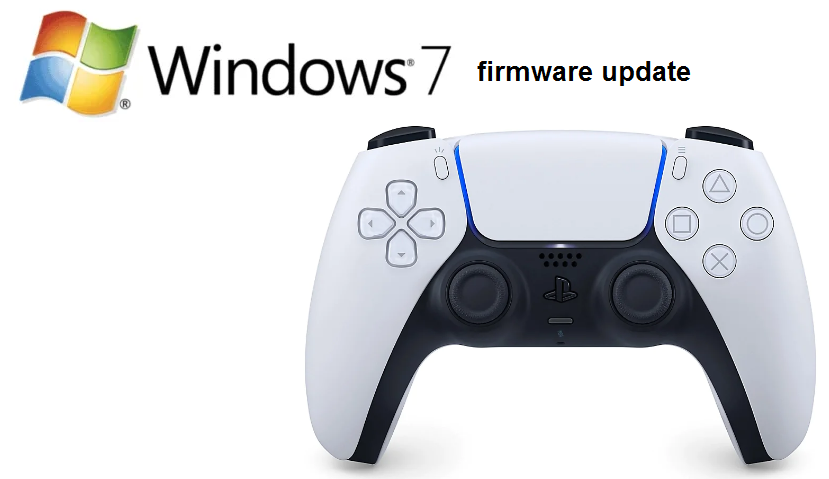
Sony releases firmware updates for the Dualsense and Dualsense Edge controllers that normally have to be updated either on Windows 10/11 or a Playstation 5. However, the restriction on updating can be circumvented. And it should be circumvented, to allow people that do not want or cannot run Windows 10/11 to update the firmware of the controller. Let’s begin.
The firmware updater can be found on this link Update the wireless controller firmware (playstation.net)
However it displays this error. The operating system is “not adequate”. As it is only pushing a small < 1mb .bin file this requirement is ridiculous. So let’s circumvent it. Word of warning: it might be possible that this does harm, destroys anything so I’m not responsible if anything goes wrong.

The tools required to do this are:
–NET Framework 4.8
–7-Zip
–ISx
So let’s download the firmware. The filename is FWupdaterInstaller.exe. Simply move it to the ISx-Windows-v0.3.8-win32 folder (or the version you are using).
Then open up a command window by typing cmd into the address bar and type ISx FWupdaterInstaller.exe and it unpacks it into a folder called FWupdaterInstaller_u
Then, inside this folder locate the Firmware updater for DualSense™ wireless controller.exe (without the sfx suffix and blue icon) and right mouse click on it and select 7-Zip > Extract files. Then you end up with a folder like this.
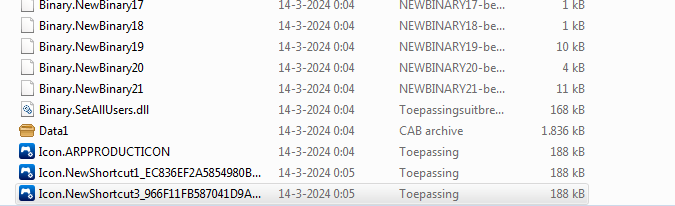
Simply do the same on the Data1.cab file. Extract the files.
Then you have the following folder structure
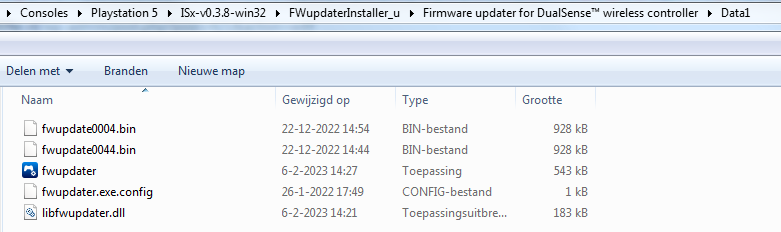
Just run fwupdate.exe and then you see the following screen after connecting the controller via USB-C to your pc.
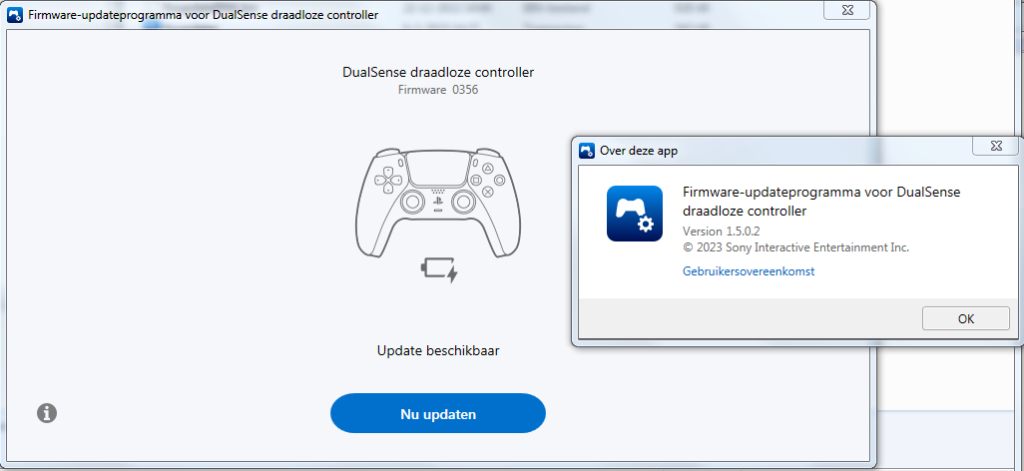
There is a firmware update available. Just select “update now” (the blue button) and the firmware is updated. As for now, the firmware cannot be rolled back / downgraded.
You can even see the charging indicator and the current firmware you are on. After the update is complete, enjoy your updated controller.